I once spent the better part of a week trying to figure out the coding I’d need to make my MailChimp optin forms a little nicer to look at in my WordPress site.
No joke.
MailChimp, of course, offers its own suite of optin designs (and access to the code in case you want to make your own tweaks)… but I soon realized that even the simple coding needed for something like a popup optin was beyond my abilities.
So I needed to find a good WordPress plugin that would make the whole design and integration process a lot easier.
But there were so many plugins shouting “MailChimp integration” that I became skeptical of finding a really solid plugin within my budget (which was “free” at the time).
The game-changer came in the form of PopupAlly, a trustworthy plugin that provides the styling and integration that allows you to create a MailChimp optin form that’s classy, professional, and totally customizable…without having to write a single line of code.
The PopupAlly Plugin Is Free And Simple To Use
Typically, I’ve noticed that free plugins come at a price (aka: they don’t work, or there’s a catch). But since the PopupAlly plugin accompanies a paid, more robust version, the features it offers are actually super advanced.
While that paid upgrade will definitely give you access to some additional features, like unlimited optins (vs the 2 that you can create in the free version), split testing, and statistics on the conversion rate of your optins… if you’re just getting started, the free version will have everything you need to create those stellar MailChimp optin forms for WordPress.
How To Create The Customized MailChimp Optin Form You’ve Always Dreamed Of
When using the forms within MailChimp, I was able to create a pretty basic embedded optin…but really struggled when it came to customization.
And that’s the key word: customization.
The need for customization potential (beyond just design matters), is really where a MailChimp optin form WordPress plugin starts to shine.
All the coding and integration is pretty much done for you … and in four simple steps, you can create the perfect customized optin you need to really build your email list.
Step 1: What Kind of Optin Do You Want?
There are so many options out there! There’s the regular embedded optin, that stays exactly where you put it, at the bottom of the page or on the sidebar of your website. Then there’s the exit intent optin, that only appears when your website visitor is about to leave your website.
And don’t forget the classic time-delayed popup, that appears a few seconds after someone arrives on your website with its own happy, cheerful greeting.
Deciding which optin(s) you want to use is as easy as a click of the button with PopupAlly.
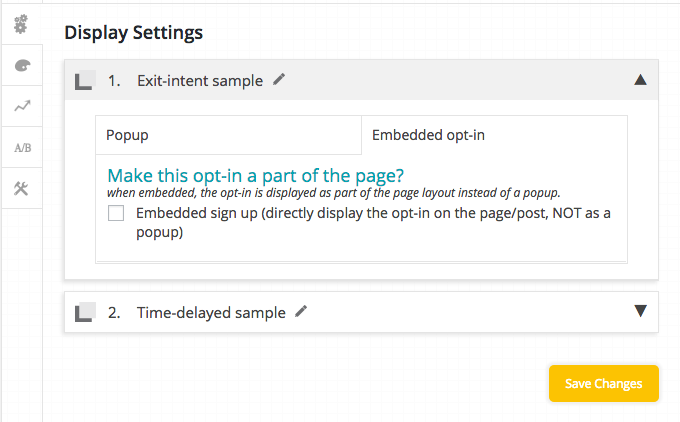
Step 2: Where Do You Want It To Appear?
The other thing that’s really nice is being able to specify a specific post, page, or set of pages that you’d like your optin to appear on. This customization feature gives you the ability to really target your optin offers properly.
And yes, a click of the mouse is the only thing you need, once again, to make this happen.
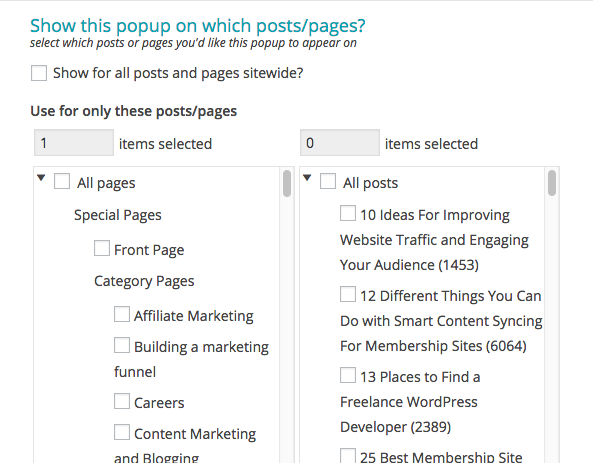
Step 3: Add Your MailChimp Integration Code
After you’ve decided the type of optin you want to use and where you’d like it to appear on your webiste, it’s time to integrate it!
The only thing that PopupAlly needs to integrate with MailChimp is a simple optin code. There’s an easy tutorial for how to get it here.
Once properly integrated, PopupAlly will collect all email optins and send them directly to your MailChimp account, where they’ll be automatically added to your list.
Step 4: Design Your Optin
Design theory might come in handy here, but here again the PopupAlly plugin comes to the rescue.
Filled with some amazing design templates, you can quickly create some sweet optins – or make your own from scratch.
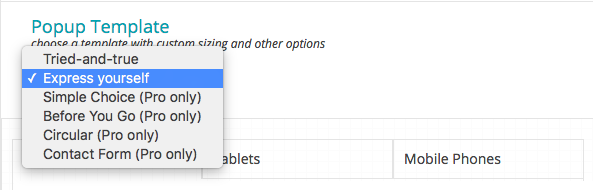
Although the Pro version of the plugin offers a few more templates to choose from, the free version still allows you to customize to your heart’s content!
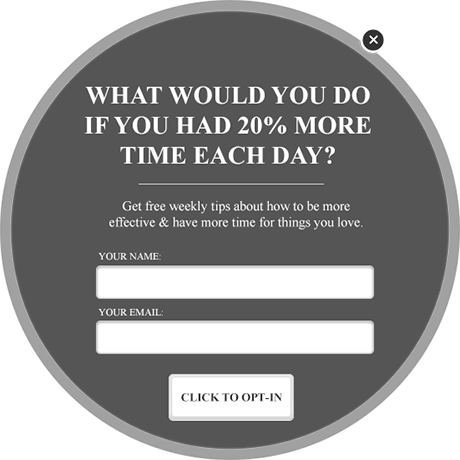
Customization Is Always Worth Its Weight In Gold
Customizing your marketing approach is always going to be accompanied with an assortment of benefits, from more email signups to increased sales.
It’s a way to show your online visitors that there’s a real, thinking person behind the website who is absolutely in tune with what they’re searching for.
So yes, while there’s always the option to simply use the regular MailChimp optin forms, tweak the design, and customize the code as needed … there are definite perks to using a more robust plugin like PopupAlly.
And since it’s totally free, you can truly enjoy the benefits of customization without the hassle of investing more money in yet another tech tool before you’re really ready to go there.