Let’s admit it: We all hate popup ads. Randomly placing popups on your web pages instead of strategically placing them based on user behavior can often frustrate users. That’s where popup trigger tactics come in.
While the popups are as annoying as they are, with the right popup trigger tactics, you can ensure they appear only when appropriate and are easy for users to dismiss.
Now, it’s totally understandable if you don’t know how popup triggers work or what tactics to follow. There is a wide range of categories for popup ads, and you need to be strategic about where to use what.
In this blog, we’ll discuss the popup triggers in detail and what tactics you can use to generate more leads instead of frustrating new visitors.
How Do Popup Triggers Work?
Popup triggers are mechanisms embedded within a website that cause a popup window to appear based on specific user behaviors or conditions. These triggers can be timed to display after a user has spent time on a page, scrolled to a particular point, clicked on a specific element, or exhibited exit intent, such as moving the cursor toward the close button or back button.
The primary objective of popup triggers is to capture the attention of your users at moments when they are most likely to engage with the content presented in the popup. Depending on the page your users are on, the content can be anything from a special offer to a subscription form to an important announcement.
However, popups can often frustrate the users, especially if they are poorly timed or irrelevant to their intent. Interruptive popups can disrupt the browsing experience, making your users leave instead of taking other actions. It might also leave a bad reputation for your brand.
But, By strategically timing and tailoring popups to the user’s behavior and interests, you can enhance user experience, reduce frustration, and improve engagement and conversion rates.
Benefits of Popup Triggers for Your Website
If you can set up popup triggers perfectly, they might become your best asset. Popup triggers can handle everything from making users spend more time on your website to triggering conversions.
Here are the key benefits of pop-up triggers for any business.
- Increased conversions: Properly timed popups can capture user attention and inspire them to take desired actions, such as purchasing, signing up for a newsletter, or downloading a resource.
- Improved User Engagement: If your popups can deliver relevant content or offers based on user behavior, you’ll see huge changes in user engagement. Thanks to the popup triggers, keeping visitors engaged and reducing bounce rates will be an automated process for you.
- Enhanced User Experience: As good as popups can be for your business, they’re always risky, considering how much people dislike them. But by understanding user behavior, you can design the popups to appear at moments when they are least intrusive, thereby maintaining a smooth browsing experience.
- Lead Generation: We are all probably familiar with the struggle of lead generation. If trying this and that lead generation method hasn’t worked for you, investing time in making lucrative popups can be an effective way to gather user information, such as email addresses or other information.
- Promotion of Offers and Campaigns: Popups provide a direct way to highlight special promotions, discounts, or upcoming events, ensuring that users don’t miss out on important updates. And we can assure you, users love these promotional popups if not anything else.
8 Best Popup Trigger Tactics You Must Try
Websites that strategically use popup ads and various popup trigger tactics usually see better results. That’s why new trigger tactics are released every other day. While a popup trigger tactic can benefit one website, it might not be the best fit for others.
Nonetheless, we’ve listed the 8 best popup trigger tactics you must know. Get familiar with these and decide which ones are right for you.
1. Exit-Intent Popup Trigger
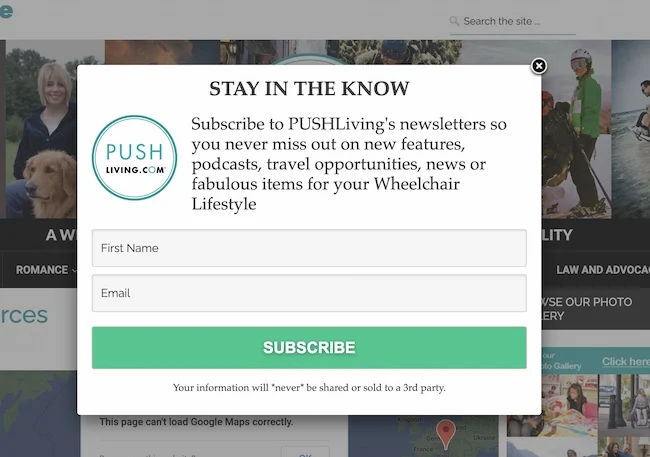
As the name suggests, exit intent triggers try to detect when a user is about to leave your website and display a popup at that critical moment. You might be wondering how exactly it works.
This technology primarily uses mouse movement tracking to predict when a visitor is moving toward closing a tab or switching windows. This trigger is particularly useful for capturing potentially lost engagement opportunities.
For example, if you’re running an online shop, you can present your last-minute offer or a reminder of items left in the cart through an exit-intent popup. This can even help you convert customers who are about to leave your website.
But, easier said than done, and you obviously can’t expect that to happen every time. But here’s what you can do to increase your exit-intent popup trigger’s conversion rate.
- Ensure the messaging is compelling and offers clear value, such as discounts or exclusive content.
- Keep the design and content concise to capture user attention quickly.
- Make sure the popup is easy to dismiss to maintain a positive user experience.
- Test and optimize different messages and designs to identify what effectively retains users.
Wondering whether this trigger tactic is suitable for you? Well, here are some use cases so you can decide for yourself.
- E-commerce sites can reduce cart abandonment.
- You can increase subscription rates at content exit points if you send newsletters.
- B2B sites can easily capture leads with free resource offers.
2. Time-based Popup Triggers
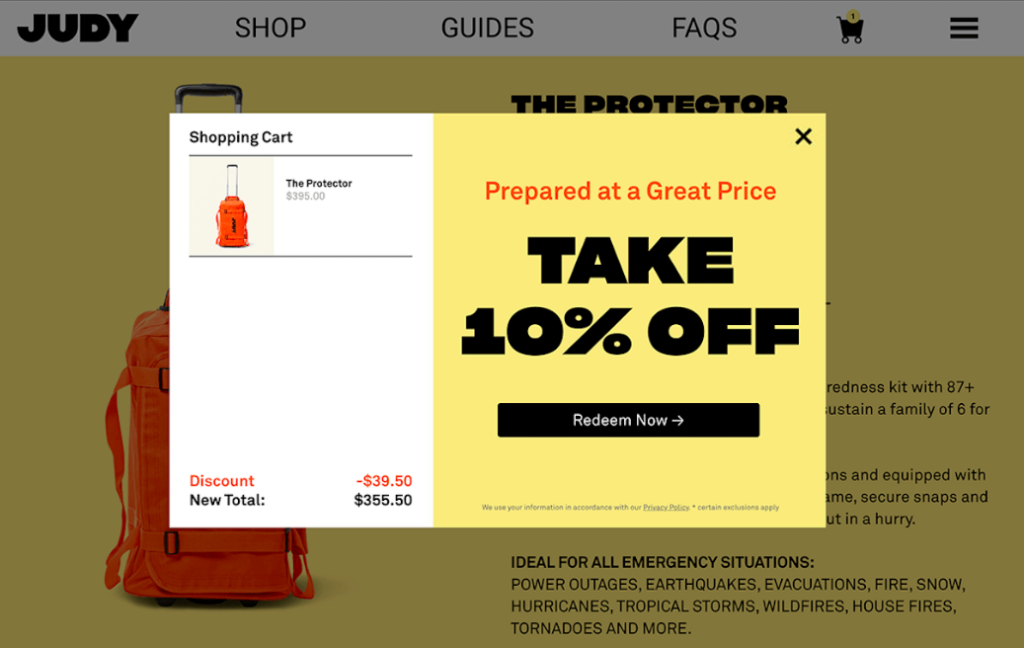
Time-based triggers on websites display pop-ups after a visitor has spent a specific amount of time on a page. In this type of popup trigger, you’re most likely showing a popup to someone who’s already half interested in what you do.
That’s why you should aim to capture the user’s attention or make them take action at that moment. Actions can be like subscribing to your newsletter, receiving a personalized discount code, etc. On top of that, here are some more suggestions that can make a difference.
- Adjust timing based on the content depth and typical user engagement duration.
- Use engaging and relevant offers to match the user’s interest shown by their time spent on the site.
- Continuously A/B test to find the optimal timing that maximizes conversion rates.
Here are some use cases to better understand when to use this trigger.
- E-commerce sites promoting related products or offers.
- Blogs or media sites that offer subscriptions after readers show interest in content.
- Service-based platforms provide timed demos or consultations after users explore service details.
3. Scroll-triggered Pop-ups
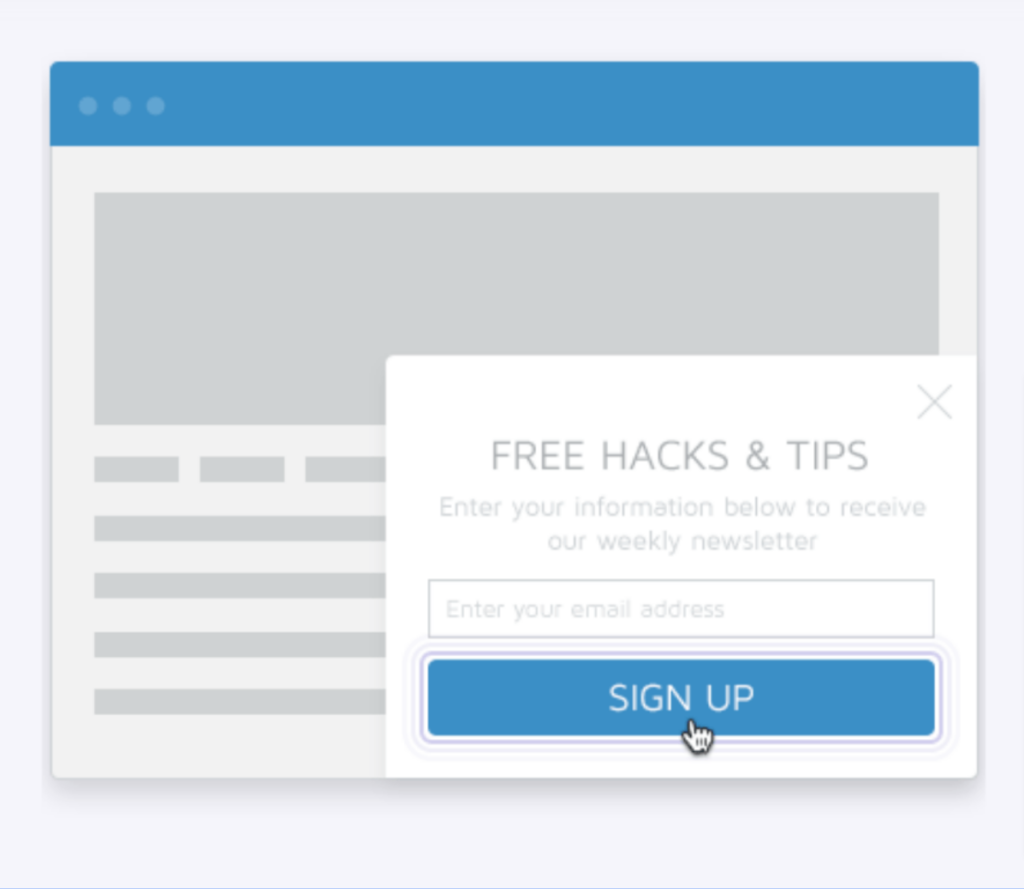
Scroll-triggered pop-ups are designed to appear when a user reaches a predetermined scroll depth on a webpage, usually a certain percentage down the content. This type of trigger effectively engages users actively reading or viewing content as they spend more time on your websites.
You must ensure that these popups are relevant to your readers and have some value for them. Here are some tips to achieve that.
- Set trigger points based on key content areas that naturally encourage further engagement.
- Ensure the pop-up is relevant to the content around the scroll point to enhance relevance.
- Test different scroll triggers to optimize user engagement and conversion.
Here are some use cases to take inspiration from:
- Media sites encouraging sign-ups or subscriptions.
- Online retailers showcase special offers or discounts as users browse through product details.
- Educational sites offer additional resources or courses relevant to the content being viewed.
4. Click-activated Popup Trigger

Click-activated triggers are implemented to show pop-ups in response to specific user interactions, such as clicking on a button, link, or image. But before showing this popup, you must ensure that the pop-up is highly relevant to the user’s immediate interest.
It is even better if your popup can provide additional details, offer a subscription, or promote a sale related to the item or topic of interest. To make your click-activated popup trigger:
- Ensure the pop-up provides value that is directly related to the clicked element.
- Keep the design and interaction simple and intuitive so as not to deter the user’s experience.
- Analyze and optimize the effectiveness of different triggers based on user interaction and conversion rates.
And here are some use case ideas:
- E-commerce sites for detailed product specifications or special offers.
- Educational platforms offer in-depth material or registrations for webinars through clickable elements.
- Service websites where detailed service descriptions or booking options are provided upon interaction.
5. Page-load Based Popup Trigger

Page-load triggers activate pop-ups immediately when a webpage loads. You can catch your user’s attention immediately with this strategy. Then again, you run the risk of pissing the users off immediately, if the popup is rather annoying than appealing.
This kind of trigger usually creates a make-or-break deal situation, so you must put your best foot forward when creating a popup that shows as soon as the page loads. Here are some tips that can help you accomplish your goal with this type of popup.
- Use for delivering urgent messages or cannot-miss offers.
- Design pop-ups that are quickly dismissible to prevent frustration.
- Evaluate the impact on user experience to ensure it doesn’t increase bounce rates significantly.
Right use cases for this trigger:
- Websites with important announcements like system updates or temporary promotions.
- E-commerce sites alerting visitors to sales or special event discounts.
- Service providers highlighting new features or critical changes to their platforms.
6. Entry Popup Trigger
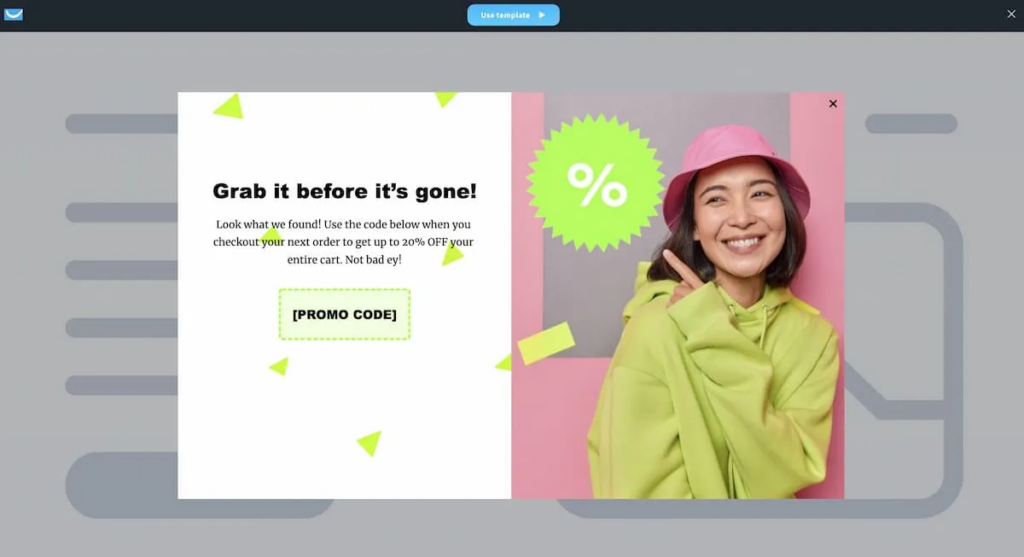
Entry triggers are specifically designed to target first-time visitors with pop-ups as soon as they enter a site. This approach is excellent for making a memorable first impression, capturing leads, or offering discounts to encourage sign-ups or purchases.
Here’s what you need to do to make the most out of your entry popup triggers:
- Offer significant value to make a solid first impression.
- Ensure that the pop-up does not overshadow the main content or navigation.
- Track and analyze the effectiveness of entry pop-ups on user retention and conversion.
Some use cases of entry popup triggers:
- Online stores offering first-time visitor discounts.
- Content platforms providing exclusive content or trial subscriptions to new users.
- Event and webinar platforms using entry pop-ups to promote upcoming events to first-time visitors.
7. Inactivity Popup Trigger
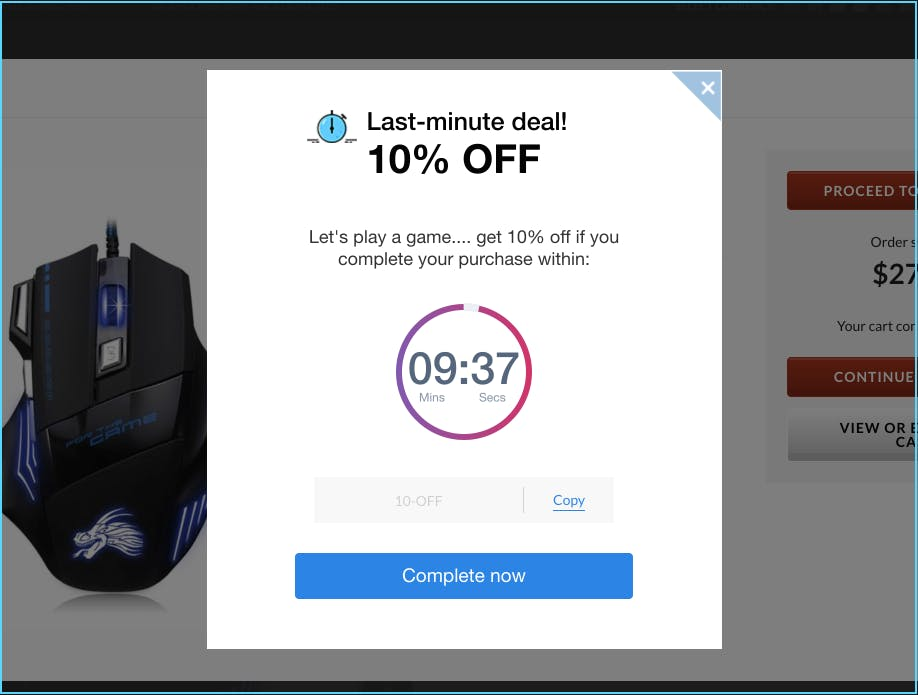
In this type of popup, if a user is inactive for a certain period, the popup is triggered to show on the screen. This type of trigger monitors user activity, such as mouse movements or scrolling, and launches a popup when there’s no activity, aiming to re-engage the user.
It’s particularly effective in capturing the attention of users who may have been distracted from their browsing session. And here’s how you can re-engage users the best way with this popup:
- Set a reasonable timer (e.g., 30 seconds to 1 minute) to calculate actual inactivity without intruding.
- Use engaging messages that prompt immediate action, like special time-sensitive offers or reminders.
- Ensure the popup can be easily dismissed to maintain a positive user experience.
Here are some use cases:
- Online training platforms re-engaging users paused on long content.
- E-commerce sites reminding users about items in their cart or ongoing offers.
- News and media sites prompting users to continue browsing articles.
8. Cart Abandonment Popup Trigger
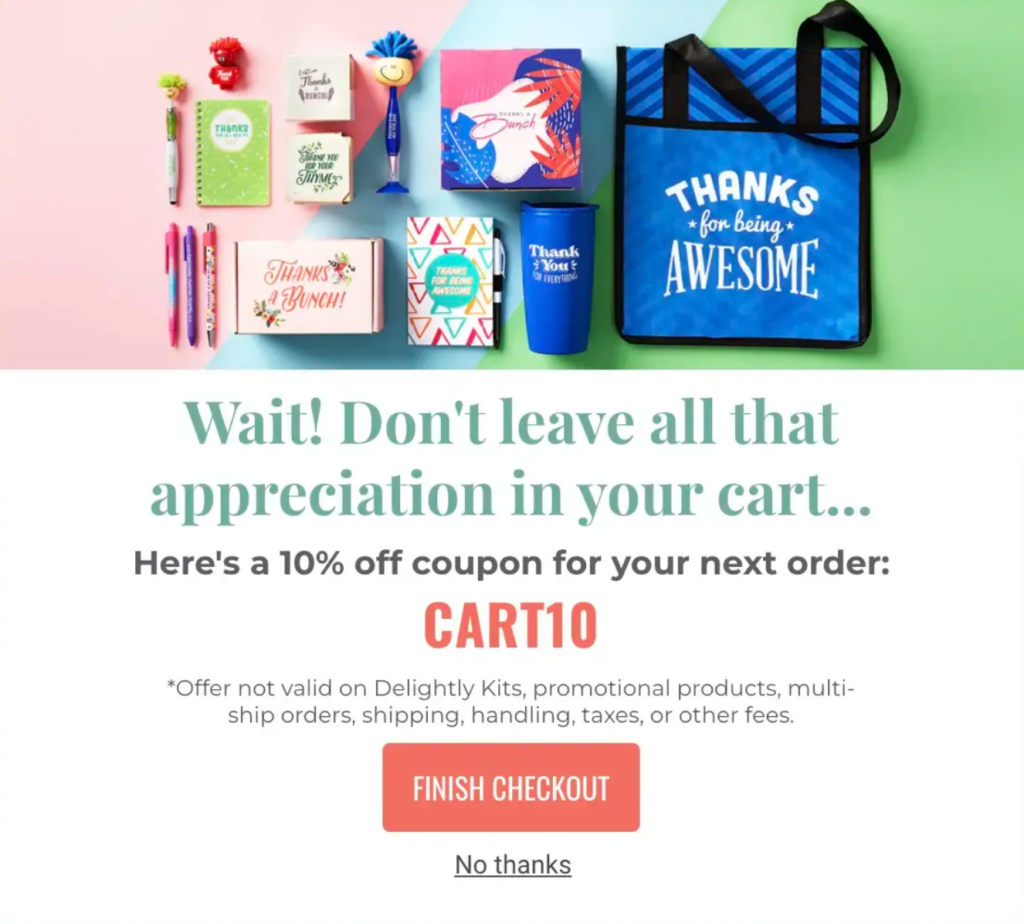
If you run an e-commerce site, this popup alone can generate more money for you than many other marketing channels. Cart abandonment triggers are designed to detect when a user is about to leave a website with items still in their shopping cart.
This trigger can launch a targeted popup that tracks interactions with the cart and offers incentives or reassurances (like free shipping, a discount code, or a return policy) to motivate the purchase’s completion.
Here’s how you can make your cart abandonment popup trigger more effective:
- Offer clear incentives that are hard to ignore, such as discounts or free shipping.
- Include a strong call-to-action that guides them towards completing their purchase.
- Make the popup message clear and direct to convey the benefits quickly.
Some use cases:
- E-commerce platforms reducing cart abandonment rates.
- Retail sites increasing sales through targeted offers.
- Subscription services offering special deals or bonuses to complete sign-ups.
Build The Right Popup Trigger for Your Business Using PopupAlly
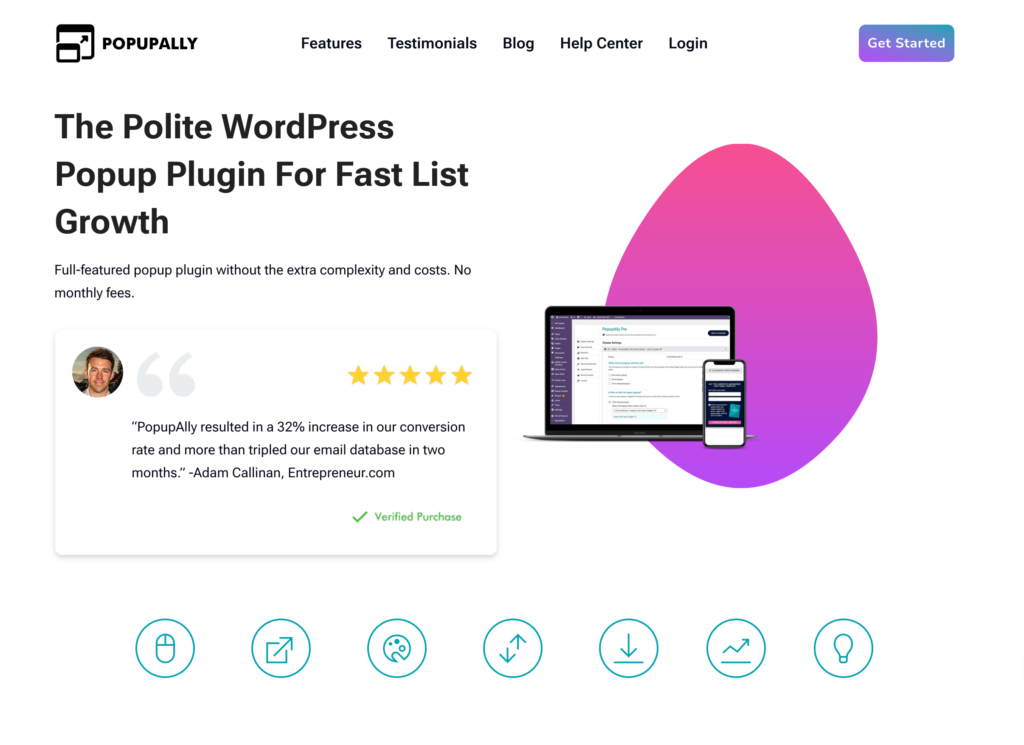
Thanks to various popup builder tools and software, building a popup has become easier by the day. In the WordPress industry, PopupAlly is a very popular name. It is a Popup builder plugin that helps you create and set up various popup triggers for your web pages.
Here’s what you can do with PopupAlly:
Customizable Design: Fully control the look of your popups down to each design element, ensuring they match your website’s style.
Exit Intent Technology: Capture visitors’ attention before they leave your site with strategically timed popups.
Embedded Sign-Up Forms: Place opt-in forms anywhere on your site, including sidebars and blog posts.
Scroll Activation: Trigger popups as visitors scroll through your content, tailored to appear at just the right moment.
Click-Based Activation: Activate popups based on specific user interactions with elements like links or images.
Time-Delay Features: Time your offers perfectly to enhance user engagement without being intrusive.
Smart Subscriber Recognition: Recognize return visitors to prevent repetitive pop-up content, enhancing the user experience.
Page-Specific Opt-Ins: Customize popups for different pages to increase relevance and conversion rates.
Multi-Language Support: Adapt the popup text to meet the language preferences of your audience.
Additional Training: Access to training videos and PDF guides to maximize your list-building efforts.
Build Popup Triggers That’ll Appreciate Your Users’ Time
We hope you found this blog helpful in enlightening you about the different types of popup triggers and how they work. Consider the use cases and how they work, and select the ones that’ll match your website.
And how are you going to create them?
Well, you can get started with PopupAlly for free. To enjoy all the pro features, check out their pricing plan. If you’ve any popup trigger tactics that have been particularly successful for you, SHARE WITH US IN THE COMMENTS! Don’t forget to subscribe to our newsletter and follow us on socials.