With PopupAlly Pro, you can use any font that’s currently enabled on your website.
Open the text settings popup
When designing your popup, click on any piece of text to reveal the settings for typeface, size, and color:
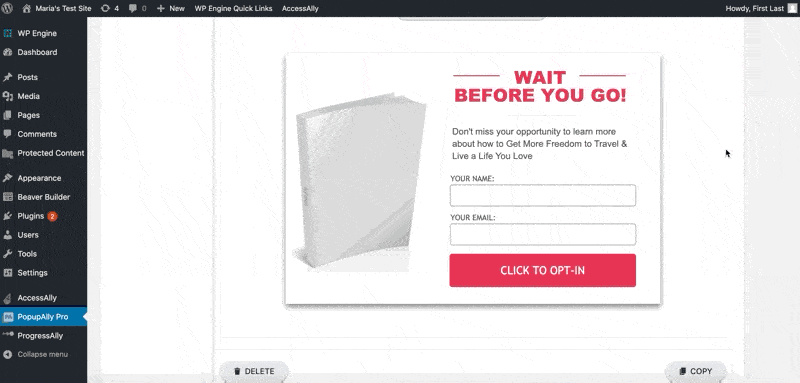
Here, you have two options:
Method 1: Select from the list of included fonts
You’ll find a short list of commonly used fonts of varying styles. This makes it easier for you to quickly grab a well-known font and apply it to your popup.
Method 2: Select “other”
If you’d like to use a font that’s installed on your site, select the other option and type in the font of your choice:
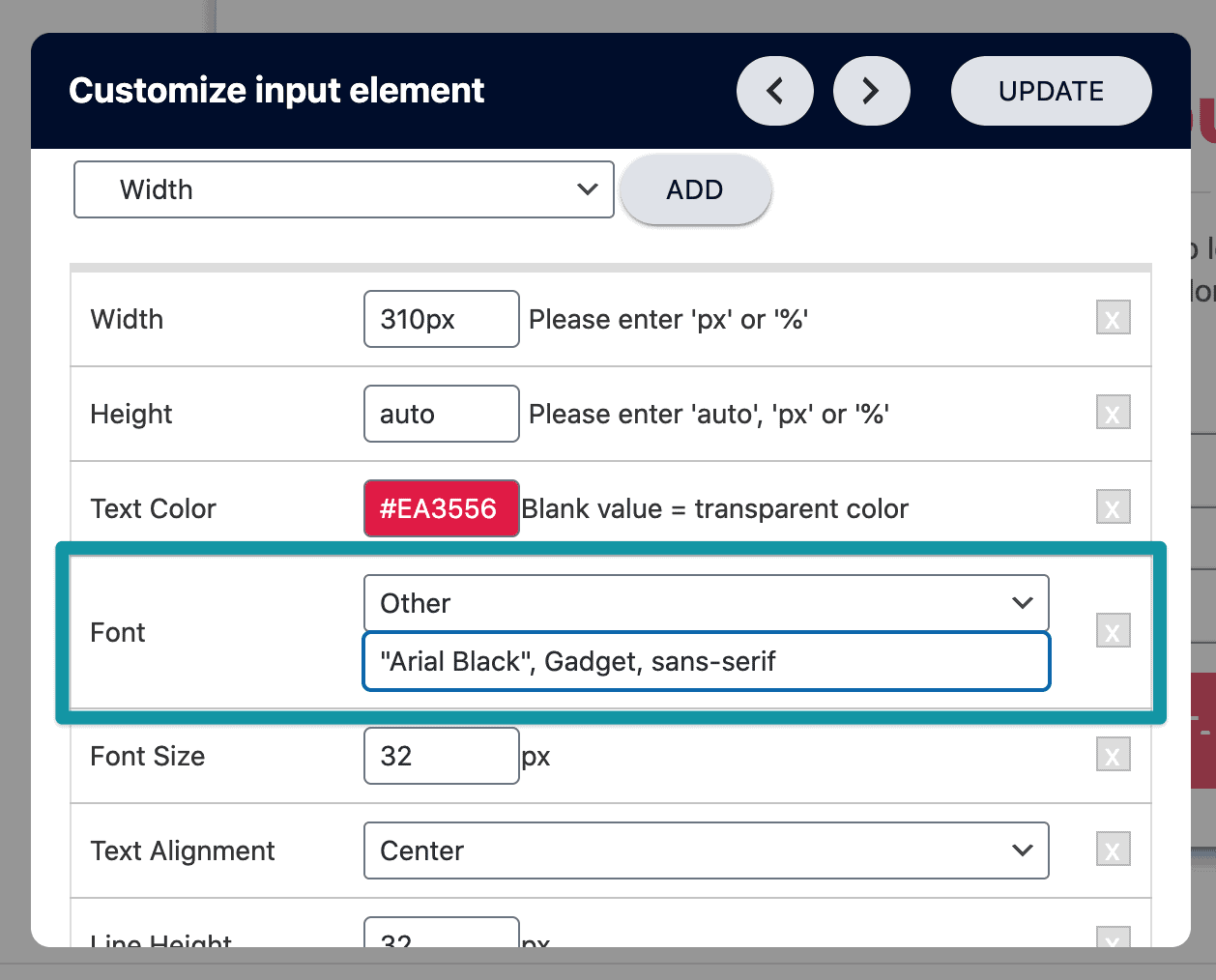
Not sure what to type? Contact a developer (or the font creator) to find the correct text format for your font.