PopupAlly Pro’s fluid templates offer total customization opportunities for you to design your opt in forms on WordPress.
You’ll find these templates by going to: Style Settings tab.
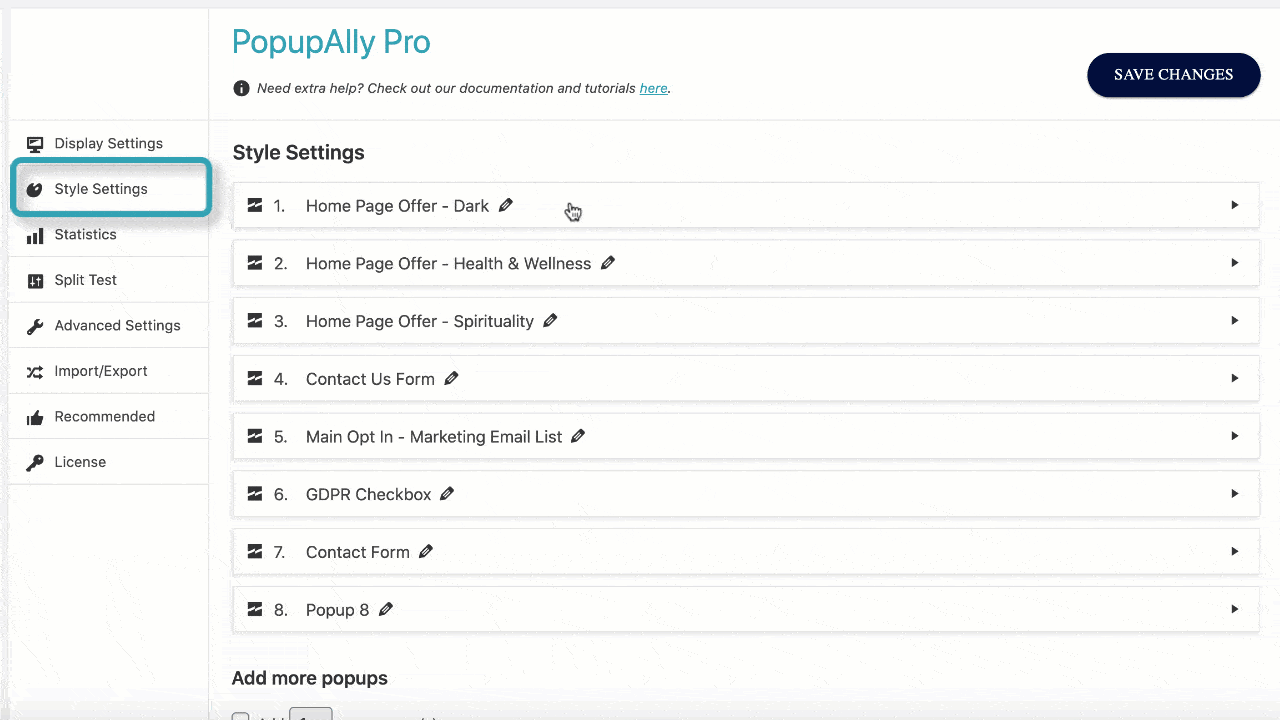
What are fluid templates? Simply put, fluid templates give you additional flexibility for designing your popups. We recommend using fluid templates for your opt-ins, as they can be fine-tuned to fit your needs.
Create a Full-Width Option
Want your opt in (or click to open popup) to span the full width of your site? Make sure to select one of the full width fluid templates:
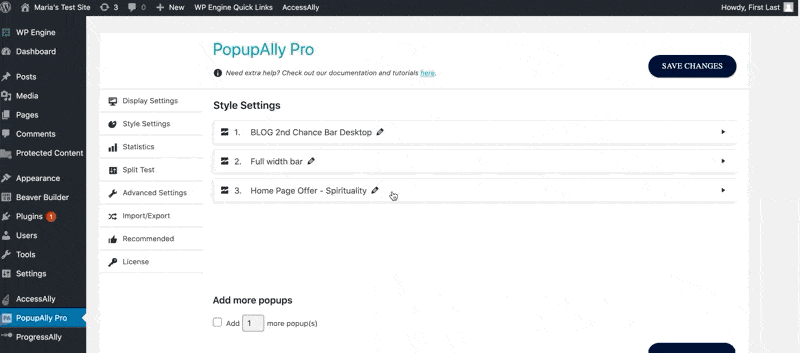
Make a Choice Template
One of the fluid templates available is called Freedom Guide – Make a Choice. This template makes it easy for you to customize the user experience further by creating two unique paths, based on which button they click on the popup.
To customize the paths, just click on the buttons when designing the popup to reveal the settings.
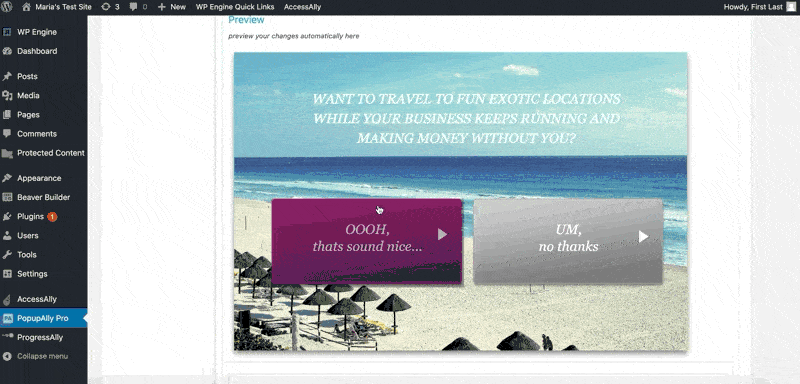
Is it possible to create a popup without an opt-in form?
Yes! If you’re using PopupAlly Pro (our paid plan option) you can create popups that do not require an opt-in form.