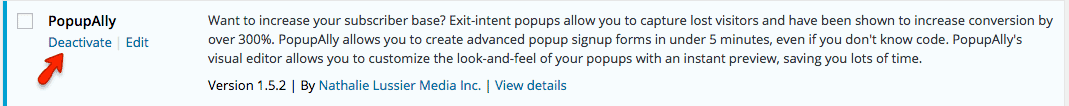Once you activate PopupAlly Pro, your settings from the free version are automatically migrated over!
You should always double-check to make sure, but the Pro version should have the exact same Display and Style Settings as the free version for any popups you had created.
Once you’ve verified that the settings are correct, you can deactivate and delete the free version of the plugin.