How to solve this issue:
In your WordPress dashboard, go to PopoupAlly > Style Settings, and make sure the value ‘name’ is selected for ‘Name field’.
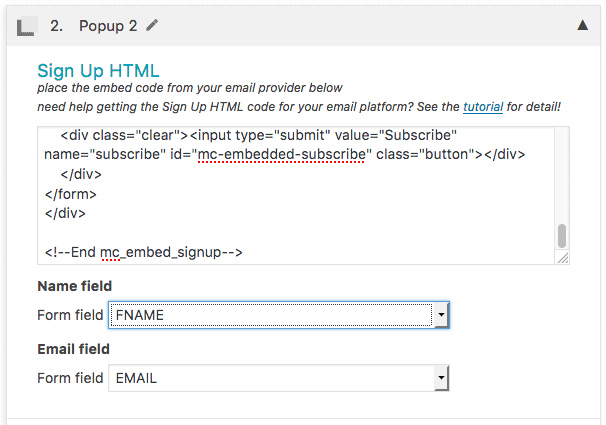
(This may look slightly different, based on which email marketing program you’re using. For MailChimp users, it will appear as “FNAME”.)