What’s causing the issue?
The email has likely landed in your spam or junk folder. You can check those folders, or you can download them directly from the Digital Heartquarters.
How to fix it
Step 1. Check your Spam folder
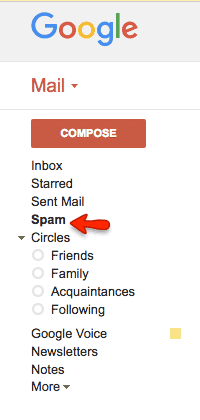
If you find it in your spam folder, be sure to add [email protected] as a safe sender or as a contact. This will then keep you from missing any other important emails from us.
Step 2. Check your Promotions folder
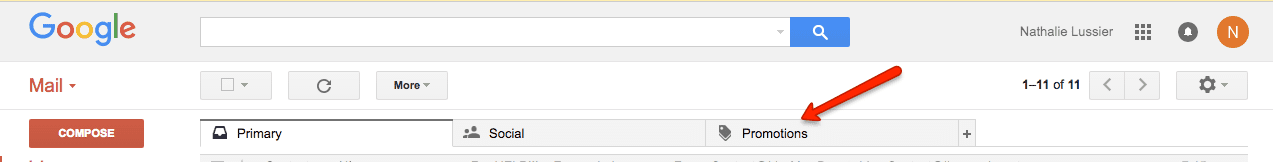
Download PopupAlly Pro
You can visit the link download to PopupAlly Pro.
https://access.accessally.com/popupally-pro/