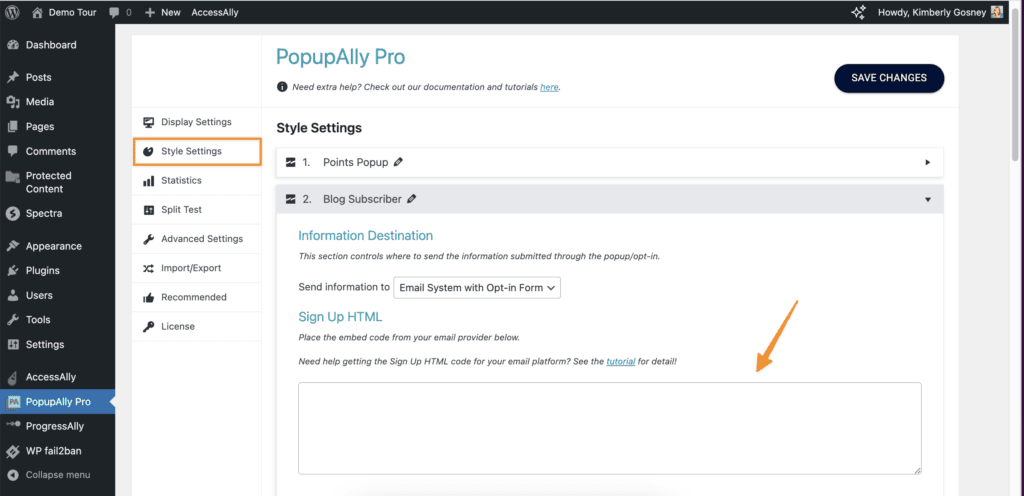PopupAlly helps you create popups and opt-in forms designed to collect subscriber information. In order to do this, it must be integrated with an email service provider (MailChimp, AWeber, etc.). On its own, PopupAlly cannot collect email addresses or send emails.
To establish the integration, PopupAlly only needs the HTML code that’s provided by your email marketing software, and it will handle the rest.
1. Obtain the required HTML code
See the list below to learn how to grab the required HTML code from your email service provider.
- MailChimp
- InfusionSoft
- MadMimi
- AWeber
- Flodesk
- GetResponse
- ConvertKit
- Ontraport
- Active Campaign
- SendPulse
- Simplero
- Drip – compatible with Drip legacy plan accounts created before November 2022.
- Constant Contact – not available for use with PopupAlly
- Klaviyo – not available for use with PopupAlly
- MailerLite – not available for use with PopupAlly
- Zoho CRM – not available for use with PopupAlly
2. Add HTML to PopupAlly
Once you have the sign-up form HTML from your Email Marketing service provider:
Go to PopupAlly > Style Settings, open your desired popup. In “Send information to” dropdown select Email System with Opt-in Form.
Paste your HTML code in the “Sign Up HTML” section.