PopupAlly is a WordPress plugin. You can install it on your WordPress website using either of these two methods:
- Built-in plugin directory
- Downloaded Zip file
Version 1: Install through plugin directory
Go Plugins > Add New.
Search for ‘PopupAlly’, then click on ‘Install Now’.
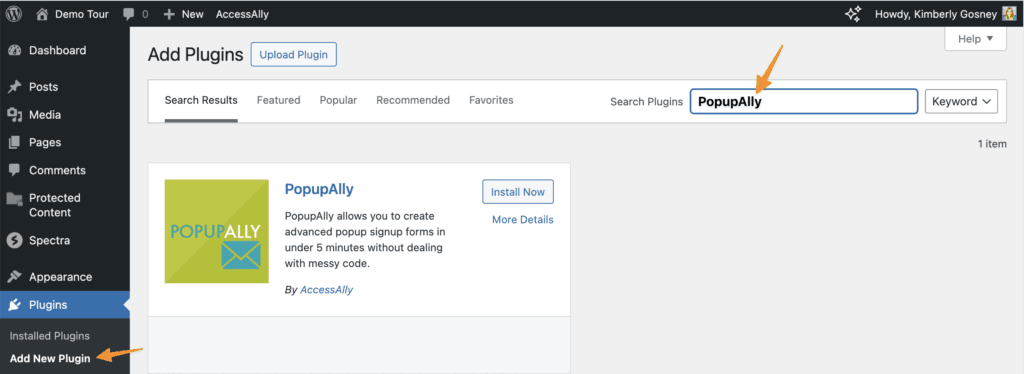
Version 2: Install through Zip File
Download the latest PopupAlly version from the WordPress directory.

Once the file has been downloaded, go to menu Plugins > Add New > Upload Plugin
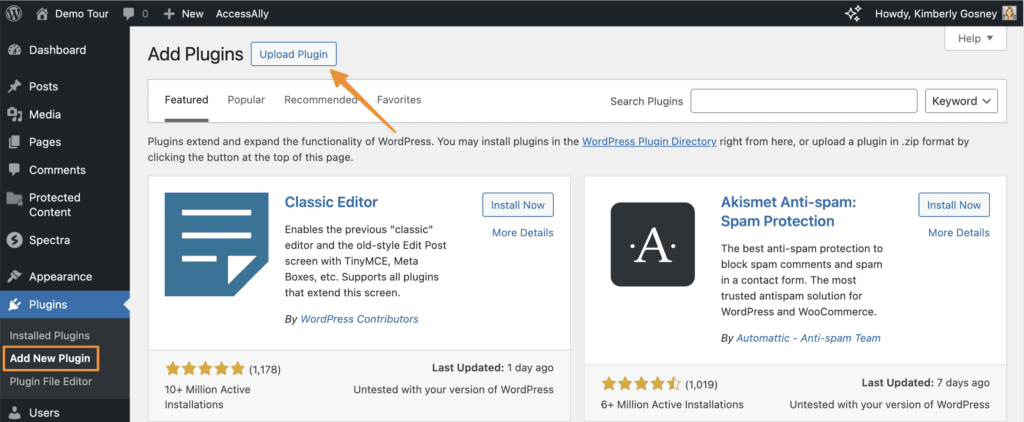
In the ‘Upload’ tab, select the zip file that was downloaded, then click on ‘Install Now’.
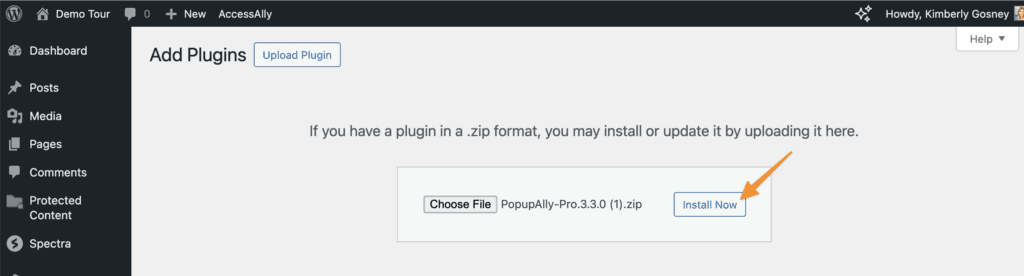
Once the installation is complete, click on ‘Activate’ (or ‘Network Activate’ if you are using a Multisite).
Congratulations! You have now successfully installed PopupAlly! You should now see the PopupAlly menu item in the left hand sidebar.
