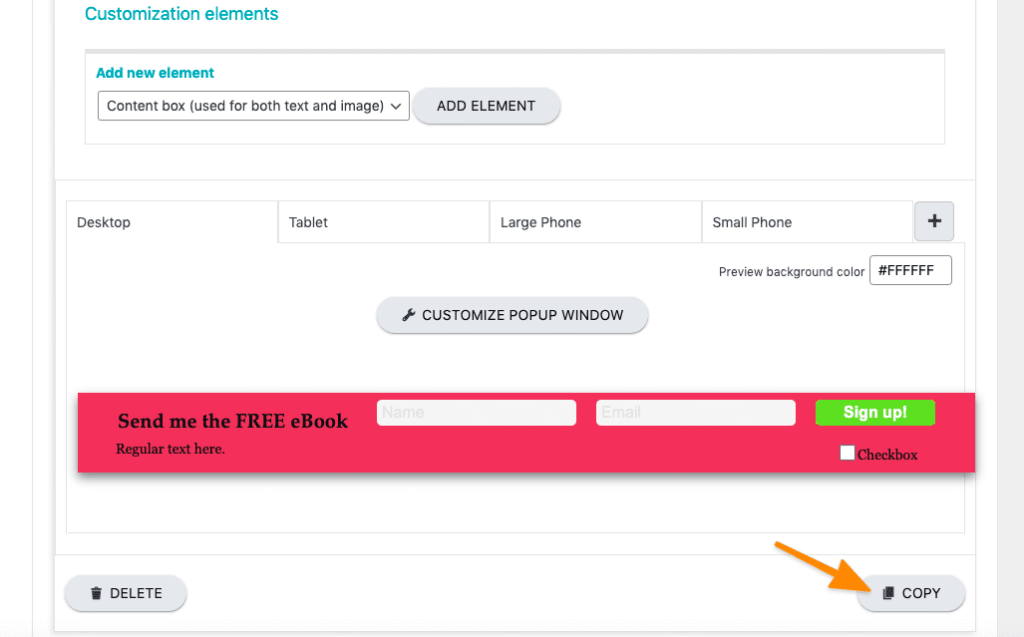Want to create a similar popup (or variation)? PopupAlly Pro makes it easy for you to simply copy an existing popup so you don’t have to start from scratch each time. Here’s how:
1. Open the Style Settings
Expand your popup and navigation to the Style Settings tab.
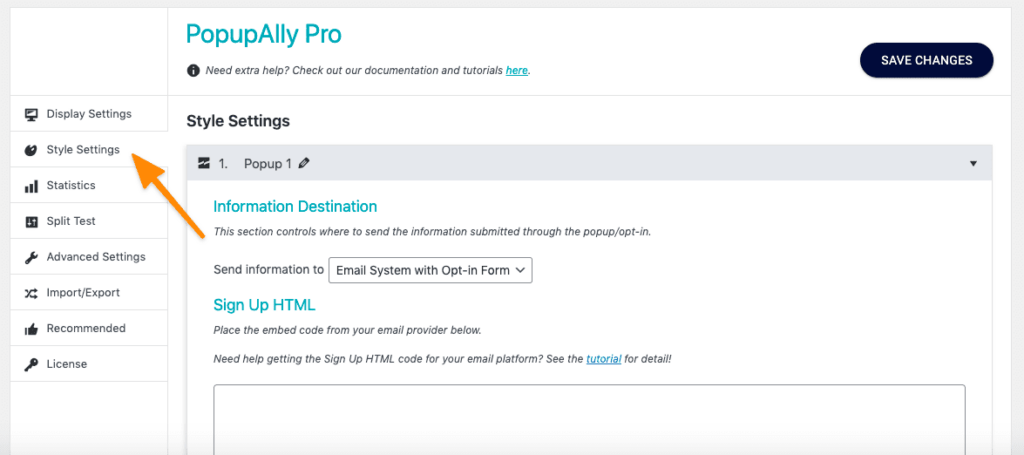
2. Copy the Popup
Scroll down to the lower right-hand corner of your popup to copy it.