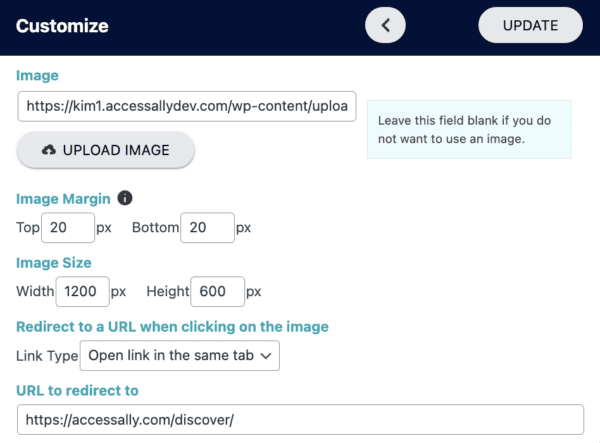The Just Image template in PopupAlly Pro is the perfect option when you need only an image to popup. This template can link out to other pages if needed.
Design Image
You can create any image design you like in your favorite graphics program. Your image can include a call to action button in the image (like the example below.) With this popup style, you can select what happens when the image is clicked.
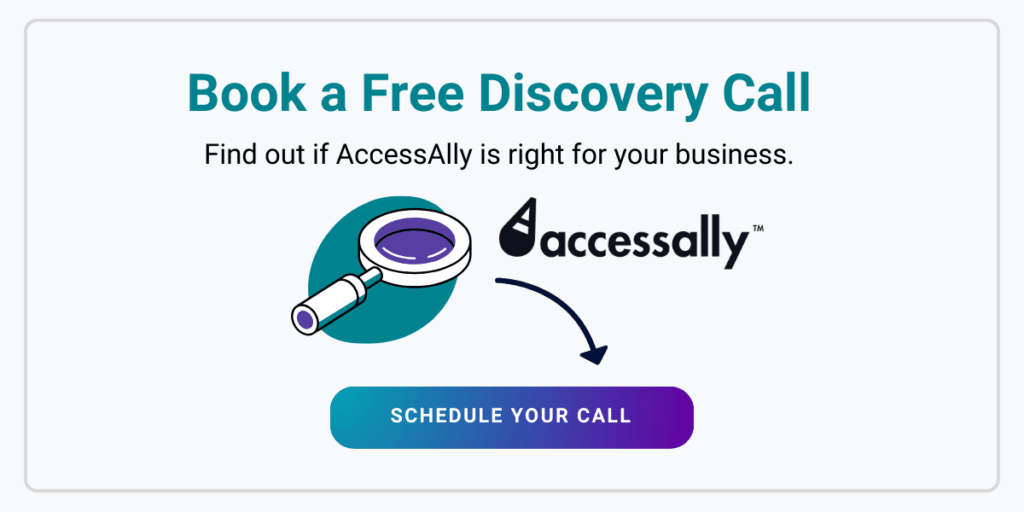
Add New Popup
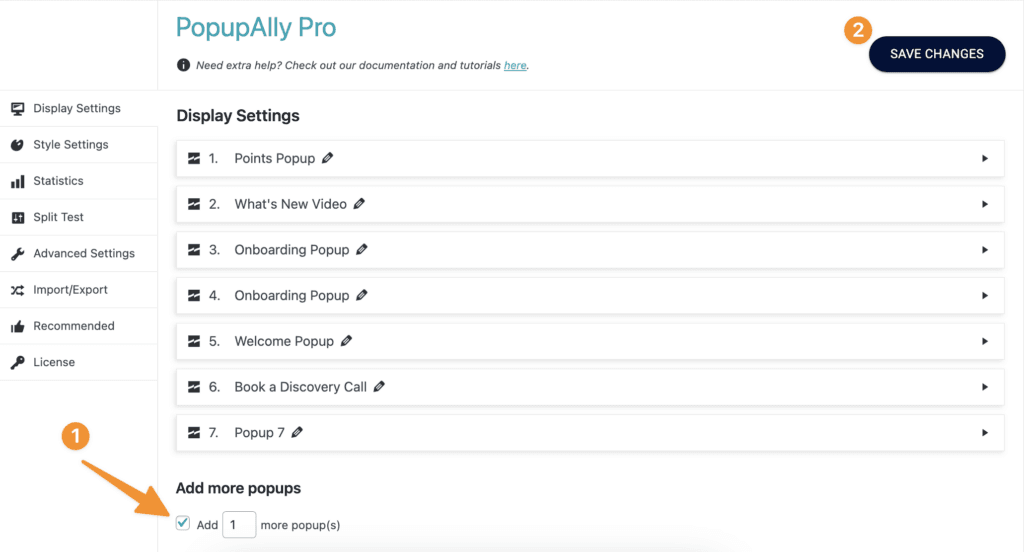
Select Just Image Template
In the Popup Template section, select Just Image from the dropdown. Click Customize to start designing your Just Image popup.
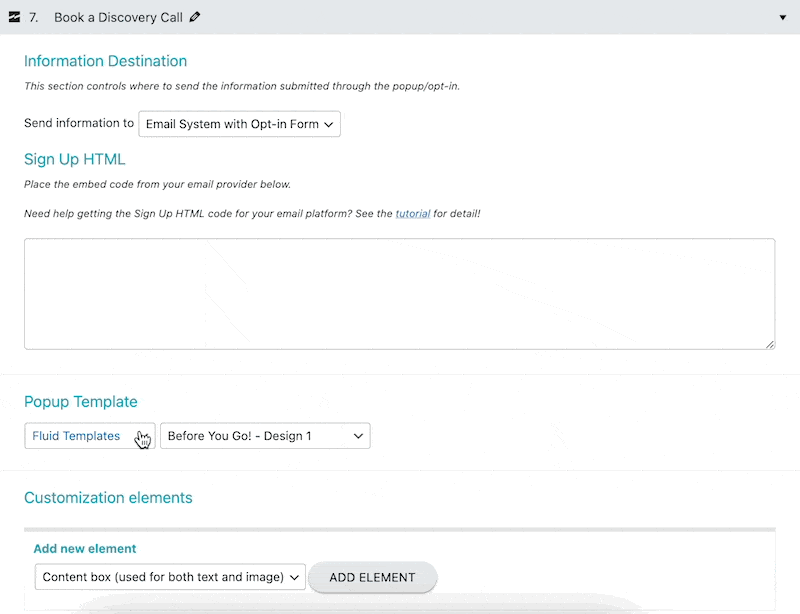
Link Upon Image Click
If you’d like a new page to open when the image is clicked, you can set that up inside the popup.