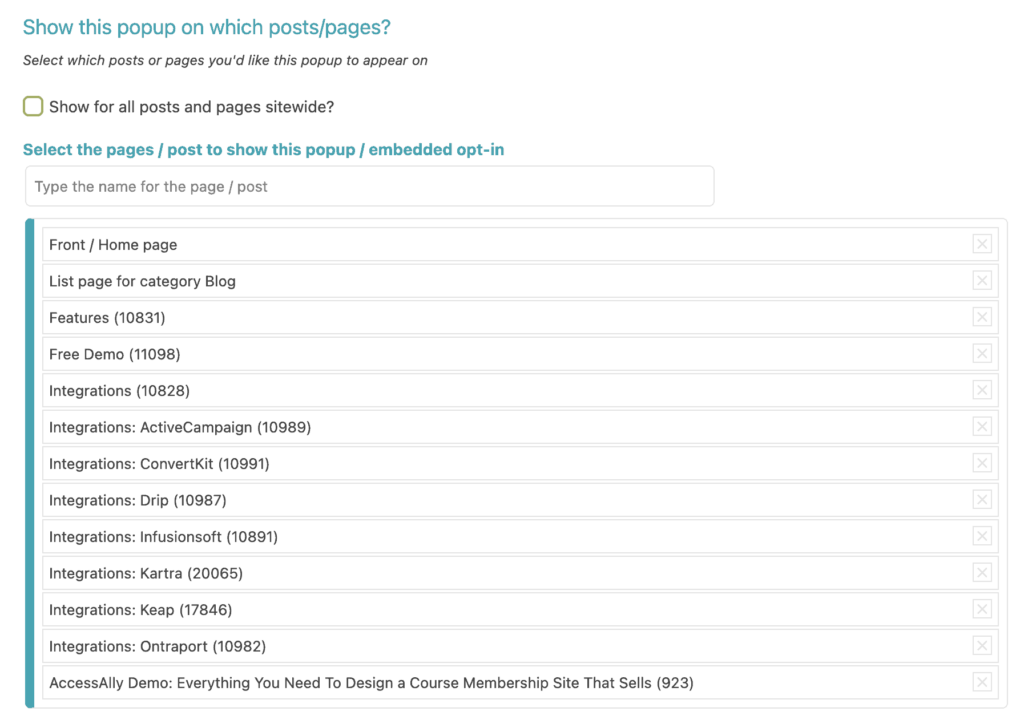The tutorial on this page shows you how to make your popups appear on specific website pages with PopupAlly.
This video tutorial shows you how to use PopupAlly Pro’s unique page designation, so you can choose exactly where you want your popups to appear.
Here’s an example of what your selections might look like: