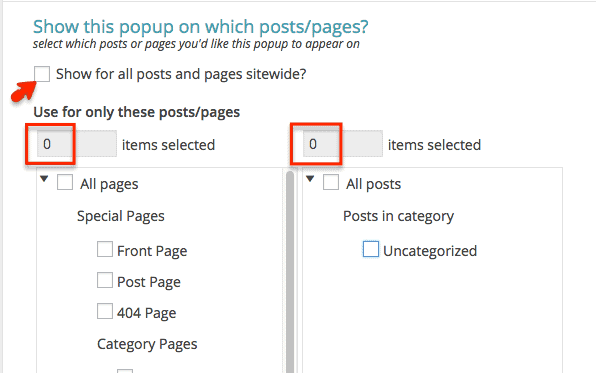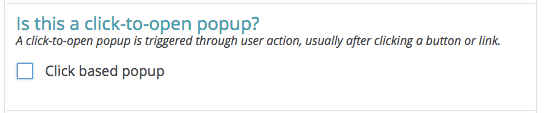Effective Marketing is a Screening Tool: Sometimes there’s just no pleasing folks. Even when we go to extremes. Nathalie once experienced this very thing when a reader signed up at Real Foods Witch, consumed the free content, and then complained that the site’s “Witch” motif was religiously offensive. Go figure! We’ve all been there. Just remember this, when people complain, they’re usually not your ideal customer. But when they’re paying attention (the kind of customer we want!), they’ll likely see you’re doing your best to give them the relevant information they need, when they need it.