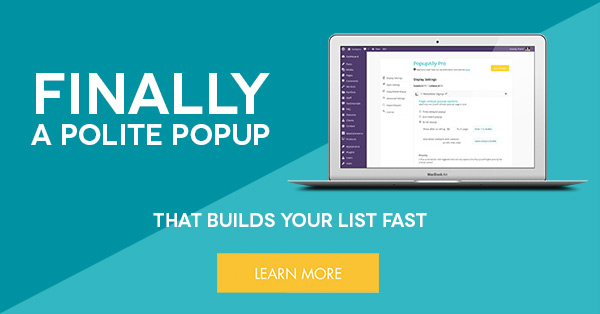Google’s new “anti-popup” policy for mobile devices live as of 2017.
Does this spell the end of popups on mobile? What does that mean for your list building efforts?
The truth is that Google’s new search engine optimization algorithm is designed to improve user experience, and there may be a way for you to deliver that AND keep building an engaged list, too.
Polite vs. Impolite Popups
In Google’s latest announcement (read it in full here), you’ll notice that they’re making a big distinction between two types of popups: intrusive and non-intrusive.
Or in other words, they’re drawing a line between polite and impolite popups.
This is something that we’ve always emphasized with our PopupAlly plugin.
(In Google’s article they use the term “interstitial” to refer to a popup… just FYI.)
Here’s the basic difference:
A Rude “Intrusive” Popup Is…
Any popup that makes your website content “less accessible” by a visitor, typically by taking up the majority of a screen on any mobile device.
You know, the really annoying ones that block your view of the content until you X out of them.
A Polite “Nonintrusive” Popup Is…
Any popup that does not cause undue interruption to a website visitor, and one that is easily dismissed.
Some examples would be:
- A popup that appears for a necessary, legal reason, such as when liquor sites must ask visitors their age (underage visitors are not able to visit these sites)
- A popup that appears to notify visitors of the website’s cookie policy
- A popup used for other reasons (marketing, lead generation, etc.) that takes up a reasonable amount of space on a mobile device…such as a banner at the top, taking up about 25% of the screen.
Why Google Is Taking This Stand
Google’s mission – it’s raison d’être – is to improve the online experience for all searchers.
They’ve been focusing on making the web more accessible to mobile viewers for a while, so this upcoming change should come as no surprise.
If your popups aren’t mobile-friendly right now, there’s no need to panic… we’ve got some suggestions!
Here are a few things you can do to make a change:
4 Tips To Make Your Popups More Polite
Being polite is part of our philosophy here at AccessAlly. Because of that, we wanted to share a few tips to help you make your popups more polite:
1. Design With Mobile In Mind
With PopupAlly Pro you can design smaller, mobile-friendly popups – or disable popups entirely on mobile devices. This will allow you to keep benefitting from your opt-in boxes on desktop.

2. Use The Right Kind of Popup
Using exit intent and scroll activated popups won’t cause a huge interruption in your visitors’ experience. (Which is really what Google is trying to fix: the user experience when someone lands on your website for the first time.)
3. Embedded opt-ins Can Be Powerful
You can also create embedded opt-ins like the “hello bar” that sticks to the top or bottom of a page using PopupAlly Pro, which doesn’t block a visitor from reading and enjoying your site.

4. Put Your Focus in the right place: On Your Visitors
All in all – this change from Google is going to make the web even more polite and easy to navigate, which is something that absolutely lines up with PopupAlly Pro’s and AccessAlly’s mission.
You’re in good hands with us!